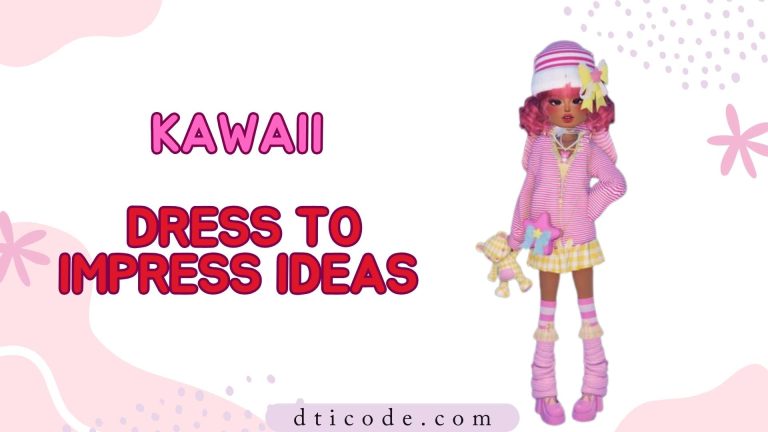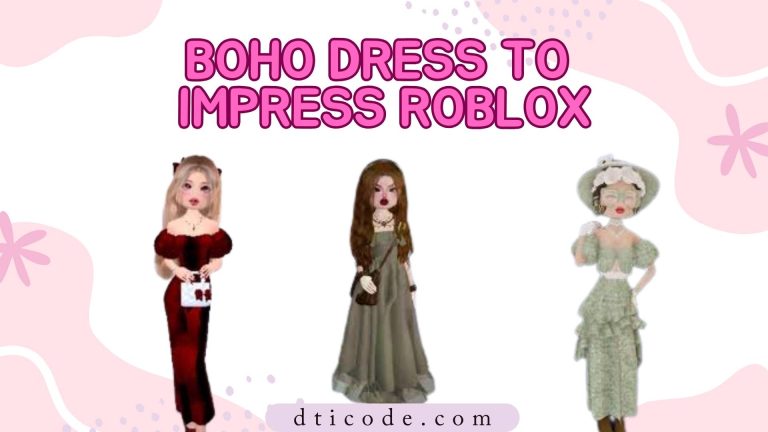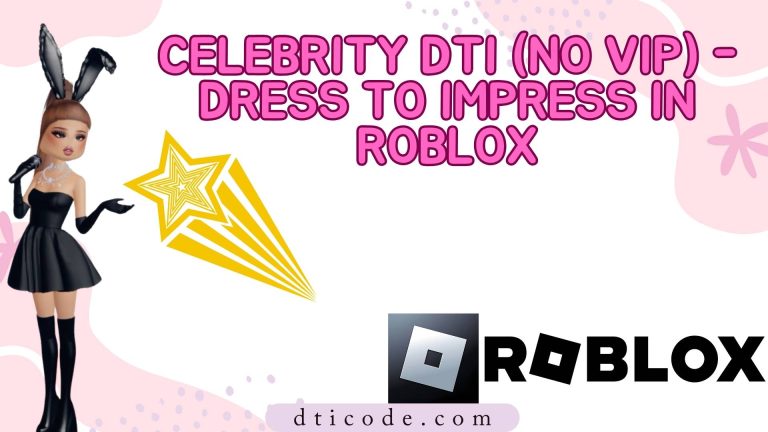How to Do Freeplay in DTI (Dress to Impress)
Dress to Impress (DTI) on Roblox is a vibrant game where players unleash their styling creativity and showcase their fashion talents. Freeplay mode offers the perfect environment for experimenting with outfits and exploring new styles without the stress of competition.

Steps to Do Freeplay in DTI
Follow the steps mentioned below to Enable Freeplay in DTi:
1. Locate the Freeplay Sign
When you start the game, head to the main lobby or the dressing area. Keep an eye out for a sign labeled “Freeplay Mode.” It’s usually placed prominently, making it easy to find.
2. Interact with the Sign
Walk up to the Freeplay sign and click it. A prompt will appear, asking if you want to join Freeplay Mode. This is your gateway to a relaxed and creative environment.
3. Confirm Your Choice
Select “Yes” to confirm. The game will load briefly, and then you’ll be transported to the Freeplay area. It’s quick and straightforward!
4. Enjoy Freeplay Mode
Freeplay Mode is a fantastic way to hone your styling skills, explore the game’s features, or simply relax. Once in Freeplay Mode, you’re free to:
If you’re ready to return to the competitive side of DTI, locate the sign for normal servers in the Freeplay area. Interact with it and confirm your choice toFeatures of Freeplay in DTI
Tip: Use the absence of a timer in Freeplay mode to experiment with bold and creative outfit combinations that you might not try in a timed environment. rejoin the standard mode. For more tips and codes to enhance your experience, visit our DTI Codes page.
Tips To Master Freeplay Mode in DTI
To make the most of Freeplay mode, here are some advanced tips and tricks that can elevate your styling experience:
These additional tips can help you maximize the benefits of Freeplay mode while keeping the experience fun and engaging!
Conclusion
Freeplay mode in Dress to Impress is your ultimate sandbox for creativity, letting you explore and refine your styling without any pressure. Whether you’re a beginner looking to practice or a seasoned player seeking inspiration, Freeplay mode has something for everyone. So, dive in, experiment with bold looks, and enjoy the freedom to express your unique style. Happy styling!